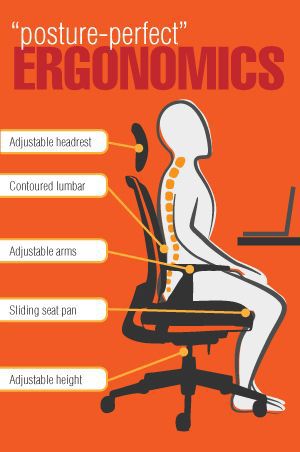Those that work in a desk job know all too well the pain in the neck it can be, read ahead for some tips and tricks to alleviate those aches!
Setting up Your Workspace:
A supportive chair that helps to keep your posture in check requires adjustability. Begin by setting the height so when you are sitting your feet can be flat on the floor. Adjust the armrests so that your elbows rest comfortably at your side. Find a chair that has 5 spokes in order to avoid tipping while wheeling. Lastly a padded breathable cushion to sit on makes your seat bones happy.
Once you have your chair sorted sit in it at your desk, there should be room for your thighs to fit comfortably underneath. Have your monitor directly in front of you with the top of the screen level with your eyes and less than an arm’s length away. Place your keyboard at a height where your elbows are bent at 90 degrees and close to your sides, determine if you prefer the keyboard being flat versus tilted. Use a mouse that is able to move across the screen with little movement or force of the forearm. Have materials commonly used close by to avoid excessive waist movement. Utilize a headset or speakerphone to eliminate awkward positioning while multi-tasking. A document holder that holds paper level with your monitor so you can look left to right as opposed to up and down, which strains the eyes constantly refocusing.
A space that is at
Adding these simple tips to a day can make your office time more enjoyable and have a lasting impact on your over all health.